Java HTML to PDF Conversion: Ever wondered how to convert Java HTML to PDF? There are a range of tools and libraries that make this task simple and efficient. Whether you need to generate reports, invoices, or other documents, finding the right solution can save you time and effort.
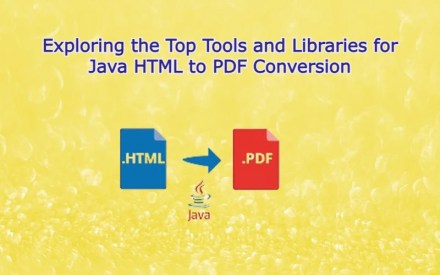
Curious to learn more? Keep reading to discover some powerful options that can streamline your workflow.
Top Java HTML to PDF ConversionTools:
1. iTextSharp/iText 7:
iTextSharp, now known as iText 7, is a well-regarded library for converting HTML to PDF. With it, you can create and manipulate PDF documents effortlessly.
One of the standout features of iText 7 is its flexibility – it allows you to customize the output PDF to meet specific needs. Additionally, iText 7 offers robust support for CSS. This makes it easy to achieve a polished look for your PDFs.
If you’re working in C#, iTextSharp PDF C# can be a valuable asset in your toolkit. With these capabilities, iText 7 simplifies the conversion process and enhances your productivity.
2. Apache PDFBox:
Apache PDFBox is another handy library for converting HTML to PDF. It is an open-source tool provided by the Apache Software Foundation. With PDFBox, you can create new PDF documents or work with existing ones.
This library uses Java, making it a good choice for Java developers. You can add text, images, and even tables to your PDFs with ease.
The tool is flexible, allowing for many customizations. If you are looking for a reliable and easy-to-use library, Apache PDFBox is a solid choice.
3. Flying Saucer:
Flying Saucer is a small and easy-to-use library for changing HTML to PDF. It’s written in Java and works well with Java projects. This tool is simple and effective – you can turn your web pages into nice-looking PDF files.
Flying Saucer supports CSS, so you can style your documents as you want. It helps to make your PDFs look good and professional.
This library is also free to use, which is great for people on a budget. If you need a quick and easy way to convert HTML to PDF, Flying Saucer is a good choice.
4. Wkhtmltopdf:
wkhtmltopdf is a popular tool for converting javascript HTML to PDF. It uses the Webkit rendering engine, the same one used by Google Chrome and Safari browsers.
This means that it produces high-quality and accurate PDF files. You can trust it to keep your web page’s look and feel consistent in the PDF.
Using wkhtmltopdf is straightforward. You just need to run a single command line to convert your HTML file. This tool is free and open-source, which makes it a great choice for both small and large projects.
5. OpenPDF:
OpenPDF is a simple and open-source library for converting HTML to PDF. It uses Java and is easy to use for developers. With OpenPDF, you can make PDF files from HTML with little effort.
This tool is great because it is free and does not have any hidden costs. You can add text, images, and links to your PDFs as needed. If you need a basic and easy-to-use tool, OpenPDF is a good pick.
Recommended: Enhancing Your Online Experience with Proxy Servers
Conclusion: Get the Most Out of These Java HTML to PDF Tools
Converting Java HTML to PDF does not have to be hard. The right tools can save you time and effort. With a few simple steps, you can create high-quality PDFs from your HTML content.
So, dive into the world of HTML to PDF conversion and make your workflow smoother and more efficient. Your documents will look great and be easy to share. If you found this article useful, be sure to check out some of the other great content on our site before you go.
Tags: Convert HTML to PDF Java Spring Boot, Java html to pdf conversion online, HTML to PDF Java open source, Java html to pdf conversion free, Convert HTML to PDF in Java using PDFBox, Convert dynamic HTML to PDF in Java, Java convert HTML to PDF with CSS, and Java html to pdf conversion software.
