Protect Your Privacy Today: Sometimes it feels like someone can find out everything about us by simply typing our names into Google. There are many companies out there that claim that they can help you delete yourself from the Internet (for a hefty fee), but have you ever wondered how to remove personal information from the Internet for free?
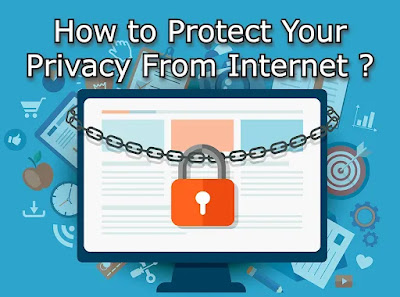 |
| Protect Your Privacy From Online |
It is entirely possible to remove personal information from the Internet to protect your privacy and keep your personal information safe and secure. Let’s show you how.
How To Remove Personal Information From The Internet For Free?
Believe it or not, it is possible to remove your personal information from the Internet without paying a fee to an agency. Here’s how:
1. Start with Search
If you want to remove yourself from the Internet sites where you are featured, you should start by Googling your name and seeing what pops up. You can’t wipe all of your information from the Internet until you know what’s out there! You may find your details crop up on news sites, comment sections, social media profiles, and more.
2. Decide What to Keep
Most of us don’t want to disappear entirely. Not having an online footprint can be detrimental in many ways, particularly when you are job hunting. Most employers will perform a cursory background check to verify your identity and work experience or to get a sense of who you are as a person. Decide which information you would like to keep – like your LinkedIn profile or positive publicity.
If you want to remove yourself from the Internet entirely, make a list of all the sites where your name or image appears.
3. Remove Everything Within Your Control First
When you start wiping information from the Internet, start with the sites and profiles within your control. Your social media pages, blogs, and other account profiles you may have created are the best places to start. Most of these sites will allow you to temporarily or permanently delete or pause your account.
If you would still like to keep your account, you should set it to private and strictly control permissions so that friends and family don’t inadvertently share your posts and expose you to others. You can decide whether or not you want to keep the information in your account or not.
4. Appeal to Third Party Publishers
The chances are that you will make an appearance on a few sites that aren’t owned or operated by you. In that case, you may have to write to each editor or site owner individually and ask them to remove the content about you. They may or may not be willing to help you, but it is your best bet.
5. Speak to a Data Broker
Data brokers collect personal information they find from public records and compile it into a database that is then sold to others. You can speak to a data brokerage like Radaris about the information that is publicly available about you online and from which sources, so that you can start removing the information.
6. Follow Online Security Best Practices
It’s a good idea to follow online security protocols. Delete old email accounts, update your password regularly, and unsubscribe from communication you don’t want any longer. You don’t want nefarious people gaining access to sensitive information because of flaws in your own online security practices.
7. Stay Vigilant
Once you’ve done good work in securing your online presence and removing your personal information, stay vigilant. Don’t overshare information about yourself online. Create special Gmail accounts for online shopping and keep them separate from your online banking profiles (or any other profiles that contain sensitive information). Keep your social media accounts private, and always read the terms and conditions before subscribing to a new site or service. Opt-out of marketing communications if possible.
Once you start searching, you’ll be surprised to find out how much information about you is freely available, but it’s never too late to rectify the situation. Now that you know how to remove personal information from the Internet for free, you can start deleting the information you don’t want out there right away.
Tags: Protect your privacy online, 4 ways to protect your privacy online, 5 ways to protect your privacy online, As a student how do you secure your privacy while using the internet, Online privacy and security, How to protect your privacy on social media.
